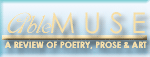|
| Notices |
It's been a while, Unregistered -- Welcome back to Eratosphere! |

|
|

08-14-2014, 03:31 AM
|
|
Member
|
|
Join Date: Mar 2001
Location: Ohio - USA
Posts: 711
|
|
 Hanging Basket
Hanging Basket
Changed my mind, but can't figure out how to delete this post.
Sharon: Please delete it for me. Thank you!

Last edited by Patricia A. Marsh; 08-14-2014 at 04:02 AM.
|

08-15-2014, 04:49 PM
|
|
Member
|
|
Join Date: Sep 2010
Location: Texas
Posts: 526
|
|
Why do you want to delete it? It's rather nice. I was expecting the more typical realist portrayal and was pleasantly surprised.
|

08-15-2014, 11:01 PM
|
|
Member
|
|
Join Date: Mar 2001
Location: Ohio - USA
Posts: 711
|
|
I think it should be deleted, Garrett, because I haven't been commenting on anyone else's work at Erato for a long time and, therefore, have no right to expect comments from others. Besides, my wee bit of "art" may appear to be an oil painting done with a palette knife when, in fact, it is nothing more than a digital painting using my mouse with ArtRage software. I do, however, appreciate your comment. Thank you, Garrett!
|

08-16-2014, 12:48 AM
|
|
Member
|
|
Join Date: May 2013
Location: Sydney, Australia
Posts: 2,238
|
|
You can't delete it, because the tooth fairy says NO!! Comment on a few items if you are feeling guilty. I used to paint with mouse and windows paint, had a grand time, so this was of interest to me. This seems a little off centre compostion wise. I like the idea of an above view. Have you ever had them transferred to canvas I had two done, looked different blown up, less successful but still an easy if not cheap way of making paintings.
|

08-16-2014, 05:34 AM
|
|
Member
|
|
Join Date: Mar 2001
Location: Ohio - USA
Posts: 711
|
|
Oh, my! I can't delete that painting because the tooth fairy says NO!? Now, if that isn't a fine how-do-ya-do . . . . [**sigh**]
I'll do some nosing around the Art forum, Ross, next time I'm online and, perhaps, leave a few comments. I'll be looking in particular for your digital paintings.
When it comes to my own digital paintings, I've only been at it for the past two weeks and, so, everything is experimental---especially since I have been having too much fun to spend time reading the ArtRage user's manual. I did, however, order a 11 x 14 canvas of the Hanging Basket after being told about a company that had one of those limited time offers of 60% off plus free shipping. It's scheduled to be shipped on September 2nd. I'll let you know how it turns out.
Thank you for your interest, Ross. I'll be back later today or tomorrow to look for your paint work.
|

08-16-2014, 05:15 PM
|
|
Member
|
|
Join Date: May 2013
Location: Sydney, Australia
Posts: 2,238
|
|
I got my two paintings done by the most expensive process I could find, one was an almost perfect repro but the other, the colour of the main background was ever so slightly a different hue, and it spoilt the painting slightly. Also when you get the painting bigger than the image on your pc, the pixillation shows, so lines are not as smooth. Still it's a very interesting process, you could produce hundreds of pc paintings in a week then have them all converted into large paintings on canvas, i had visions of having an instant gallery show but never pursuded it, instead I printed them out via my printer using photo quality paper, you can make them bigger or smaller, sometimes smaller looks really good too. That was a few years ago, they may have better processes by now. I remember the guy saying his process used inks that didn't fade.
|

08-17-2014, 05:43 PM
|
|
Member
|
|
Join Date: Oct 2002
Location: Greenville, SC
Posts: 2,358
|
|
I'm waiting on commenting on this piece until I hear from Patricia about deleting or not. Patricia please check your private messages.
Meanwhile I thought I would pop in and discuss size and scale and resolution. To get a good print you really need at LEAST 3000 pixels. Resolution is a complicated thing too but to put it into perspective...
a computer monitor (not HD) is at 72 PPI (pixels per inch)
this is lower quality than....
a newspaper - 80 DPI (dots per inch)
A high end magazine like Smithsonian 600 DPI
the new digital cameras thousands of PPI
You can see these dots if you look at a magazine picture through a magnifying glass.
Here's a cool chart:
http://www.urban75.org/photos/print.html
This image, Hanging Basket, is 633 pixels wide. Displayed on a monitor we have 633/72 = 8.79 inches
printed at 300 DPI (a passable resolution) 633/300 = 2.11 inches.
I am sorry to tell you that, at 14 inches wide it will be around 40 DPI :-(
|

08-17-2014, 08:31 PM
|
|
Member
|
|
Join Date: Mar 2001
Location: Ohio - USA
Posts: 711
|
|
Hi Sharon,
I just received your PM and sent a reply saying I've changed my mind again and it's okay to not delete this thread.
Although pixels-per-inch confuses me, I appreciate the information you provided. Looks like the canvas I ordered will more than likely prove a disappointment, but that'll be another lesson learned.
Thanks for your reply, Sharon.
P.S.
By the way: A few days ago, I discovered that the pixels-per-inch can be changed in ArtRage but it must be done before beginning a painting. So, sooner or later, I'll have to read the user's manual to figure out how to make such a change.
Edited to add:
Having computer problems. Repairs, by online technicians, will begin at 5 a.m. and can take anywhere from 2 hours to 2 days. Won't be online again till repairs are made---meaning not only that I won't be able to access Erato, I won't even be able to play around with ArtRage! [So . . . looks like I'll have to get busy and do a few alcohol ink paintings instead.]
All best!
Last edited by Patricia A. Marsh; 08-18-2014 at 01:02 AM.
|

08-19-2014, 08:08 AM
|
|
Member
|
|
Join Date: Oct 2002
Location: Greenville, SC
Posts: 2,358
|
|

If the canvas is a disappointment, just don't think of it as the end result, think of it as the first step. Luckily, you ordered canvas. This means you can paint on it, embroider on it, glue onto it etc... If the resolution is pixely, whip out the paintbrushes.
The PPI thing...you see, all printed images are made of only 4 colors - CMYK - Cyan, Magenta, Yellow, and Black. Its just simply impossible to have a toner color for every green in a photo of a forest, or for every pink in your piece. Can you imagine the quantity of toner cartridges your printer would have? It would be the size of a moving van. LOL On a printing press using ink that would be thousands of runs. No way.
For computer screens and TVs it's only 3 colors RGB Red Green Blue. This is for the same reason - every inch of a 72 PPI monitor has to have 72 points of red green and blue light. I don't know if the same light can change color or if there are actually 216 tiny light bulbs. And this is 72 PPI across and down - the square inch has 5184 points.
So, here's what a print piece looks like magnified ~

What you need to know as an artist is:
*Reducing images makes them look better - enlarging images makes them look worse.
*The basic ranges of PPI or DPI quality.
*Print mode is CMYK and screen mode is RGB and they don't translate well. Convert to CMYK for printing. (I'm sure everone has printed a picture off the computer and it looked fantastic on the screen but the print looked dull?)
*Start big and make a smaller copy for the computer, FaceBook, bulletin boards etc...If you post a 3000 pixel thing online, the computer is reducing it anyway and it takes long to load. 600 pixels wide is a nice size to fit threads at Eratosphere.
*Digital images have pixels for their size because everything on the computer is stretchy. Size doesn't mean size as we know it in inches and feet. Computer size is pixels and also memory size, megs, kilobytes whatever. For example Hanging Basket is 633PPI, 2.11" and 14" and so on. You have to figure out the print size by doing math *gasp*. I hate math but there is it.

|

08-19-2014, 08:44 AM
|
|
Member
|
|
Join Date: Oct 2002
Location: Greenville, SC
Posts: 2,358
|
|
Patricia, I hope you don't mind me editing your post and putting the image into the thread. I could have done it in a reply but with the comments so far it would have been down here, not at the top of the thread.
The first thing I notice about your piece is the wonderful play with texture. Even in the background, you have a blend of color and texture.
There is an interesting play with the space. The flowers are cropped at the top and the visual weight is all at the top while at the bottom, the purple is delicate and on the lighter ground. The darker, more solid areas have a 3D effect and the lighter areas do not. Kind of like this solid bouquet is dissolving down the page. This all affects the visual weight and balance. It feels a bit unusual to me. I am still taking it in.
"O that this too too solid flesh would melt, thaw, and resolve itself into a dew!" ~Hamlet
Thanks so much for posting this. I'm happy you decided not to have it deleted. Good luck with the dreaded computer problems.
|
 |
|
 Posting Rules
Posting Rules
|
You may not post new threads
You may not post replies
You may not post attachments
You may not edit your posts
HTML code is Off
|
|
|
|

|
 |
|
 |
|
|
 |
Member Login
Forum Statistics:
Forum Members: 8,509
Total Threads: 22,629
Total Posts: 279,132
There are 1520 users
currently browsing forums.
Forum Sponsor:
|
 |
 |
|
 |
|