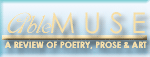|

|
|

08-14-2013, 03:10 PM
|
|
Member
|
|
Join Date: Feb 2009
Location: Devon England
Posts: 1,721
|
|
 Gmail query
Gmail query
When I try to copy and paste verse into gmail as a Word document, after accessing gmail through Firefox, it downloads double spaced (and in the kind with hanging indents all flush left as well). I can find no way of changing this spacing.
Yet if I access gmail through Internet Explorer there is no problem and the download comes out as I had it in Microsoft Word and can be submitted in the body of an email as many editors request.
I feel I may be missing something obvious, so I wonder if anyone
has had had the same problem or knows what Iím doing wrong or not doing
|

08-14-2013, 04:07 PM
|
|
Member
|
|
Join Date: Jun 2011
Location: Brisbane, QLD, Australia
Posts: 261
|
|
Plain text mode used to fix the double-spacing issue, but doesn't in the new Gmail. A bit of poking in Firefox around suggests that Shift + CTRL + V will paste plain text.
|

08-14-2013, 04:17 PM
|
|
Member
|
|
Join Date: Jun 2001
Location: New York
Posts: 16,730
|
|
Mysterious, perhaps, but I don't see the problem. Just use IE when you are submitting.
|

08-15-2013, 02:38 AM
|
|
Member
|
|
Join Date: Feb 2009
Location: Devon England
Posts: 1,721
|
|
Thanks Rachael and Roger. Mozilla Firefox is supoposed to be more secure than IE, but certainly, as long as IE lasts, I can use that for submissions Annoying, though, that gmail has this odd quirk.
|

08-15-2013, 02:48 AM
|
|
Member
|
|
Join Date: Feb 2009
Location: Devon England
Posts: 1,721
|
|
Rachael, forgot to say that your C + S+V suggestion works and delivers verse single-spaced . . . but in triplicate. I shall persevere . . .
|

08-15-2013, 08:21 AM
|
 |
Member
|
|
Join Date: Feb 2009
Location: Old South Wales (UK)
Posts: 6,780
|
|
Jerome - what do you mean as long as IE lasts? Do you know something I don't?
|

08-15-2013, 09:26 AM
|
 |
Member
|
|
Join Date: May 2009
Location: Inside the Beltway
Posts: 4,057
|
|
Quote:
Originally Posted by Jerome Betts

I feel I may be missing something obvious, so I wonder if anyone
has had had the same problem or knows what Iím doing wrong or not doing
|
Yes. The problem is in Word itself. It adds so much junk into what looks like a normal file there's a whole industry of writing code strippers for word. Here's an example:
http://www.telerik.com/help/aspnet-a...ormatting.html
Because of this, I don't know why anyone would use Word for serious writing, but people have their habits. I don't run IE or Firefox, so I can't make a recommendation, and can only offer a search string suggestion. Try googling firefox microsoft word code stripper paste, or some variation on that theme. I'm pretty sure you'll find something.
Good luck!
Thanks,
Bill
|

08-15-2013, 09:54 AM
|
|
Member
|
|
Join Date: Feb 2009
Location: Devon England
Posts: 1,721
|
|
Thanks, Bill. You open up new and hellish cyber-vistas. I've always used Word, on the better the devil you know principle, and had no idea of these
pullulating digital depths.
I probably won't fully understand your answer, but what do you use in fact?
|

08-15-2013, 11:09 AM
|
|
Member
|
|
Join Date: Jun 2001
Location: New York
Posts: 16,730
|
|
I haven't tried this myself, but I'm told that uploading a Word document into Google Docs and letting it convert to Google's format (an option on upload) will strip the code as Bill describes, while leaving key formatting in place.
But I still don't see why you'd bother. Just use IE, which probably works best because Microsoft makes sure that its word processor gets along well with its browser.
|

08-16-2013, 05:45 AM
|
|
Member
|
|
Join Date: Feb 2009
Location: Devon England
Posts: 1,721
|
|
Thanks, Roger. I tend to use MF rather than IE these days as MF is said to be more secure, and gmail tries to convert me to Googlechrome when I use it via IE and says not all features may work properly in the IE it no longer supoports.
|
 |
|
 Posting Rules
Posting Rules
|
You may not post new threads
You may not post replies
You may not post attachments
You may not edit your posts
HTML code is Off
|
|
|
|

|
 |
|
 |
|
|
 |
Member Login
Forum Statistics:
Forum Members: 8,510
Total Threads: 22,654
Total Posts: 279,374
There are 2235 users
currently browsing forums.
Forum Sponsor:
|
 |
 |
|
 |
|