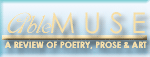|
| Notices |
It's been a while, Unregistered -- Welcome back to Eratosphere! |

|
|

06-05-2004, 02:28 PM
|
|
Member
|
|
Join Date: Jun 2001
Location: Southeast, Michigan
Posts: 1,523
|
|
OOOOHHH Nice one on the skull Rose!
Best,
Inky
|

06-06-2004, 07:27 PM
|
|
Member
|
|
Join Date: Jan 2004
Location: Tulsa, Oklahoma
Posts: 555
|
|
I liked the skull one- Rose do a Day of the Dead dandelion, and I'll do a milagros one!
Inky- yours made me JUMP. I'm phobic of clowns, heeeeeebie Jeeeeebies!
Leila, working on more-- this is entirely too fun
 [This message has been edited by Leila Montour (edited June 06, 2004).]
[This message has been edited by Leila Montour (edited June 06, 2004).]
|

06-07-2004, 10:46 AM
|
|
Member
|
|
Join Date: Jun 2001
Location: Southeast, Michigan
Posts: 1,523
|
|
Why is everyone afraid of clowns??? LOL
I love yours Sharon! Leila yours are so creative...keep going, push it as far as you can!
This one is titled; Noir Wishes
 [This message has been edited by inkwellpoetess (edited June 07, 2004).]
[This message has been edited by inkwellpoetess (edited June 07, 2004).]
|

06-07-2004, 11:30 AM
|
|
Member
|
|
Join Date: Nov 2001
Location: San Jose, Ca.
Posts: 2,454
|
|
That's awesome, Terr! Lookin' good.
|

06-07-2004, 11:33 AM
|
|
Member
|
|
Join Date: Nov 2001
Location: San Jose, Ca.
Posts: 2,454
|
|
If only you could get rid of that square on the first dandelion... Anyway, it's cool, very cool. My favorite so far. I do like that one with the bull all sideways too, LOL.
Pretty face you got there, Terr.
|

06-07-2004, 11:44 AM
|
|
Member
|
|
Join Date: Jun 2001
Location: Southeast, Michigan
Posts: 1,523
|
|
Damn, I thought I got rid of that square...it doesn't show up on my monitor!
|

06-07-2004, 12:11 PM
|
 |
Member
|
|
Join Date: Jul 2002
Location: Maryland, USA
Posts: 3,745
|
|
Ooh, pretty. I don't see a square. This one and Leila's Venus are my favorites so far.
As I admire all these creations, I keep wanting to know how you guys did it. Everything's all blended smoothly or superimposed...
|

06-07-2004, 12:22 PM
|
|
Member
|
|
Join Date: Jun 2001
Location: Southeast, Michigan
Posts: 1,523
|
|

Rose,
My favorite photoshop tool is the photomerge option where you can merge and blend 2 or more photos together. That's how I did both mine! I took the clown photograph at an antique mall and then merged it with the dandelion. Playing around with the saturation levels and stuff.
With "Noir Wishes" I took the dandelion image and removed the color and then airbrushed the background to make it even toned. I then made the image smaller. I merged it with the self-portrait...the "square around the first dandelion" was the merged image. I airbrushed around it to try and blend it with the background so the square wouldn't show. Then I just used the cloning tool to repeat the dandelion image and I adjusted the lighting effects and contrast a bit.
I have learned all this just by playing around with photoshop. It's still just the very basics, I have a lot more to learn and in fact, have added a photoshop class to my fall schedule of classes!
So, you experts better watch out! 
Rose...how did you do the skull one? Is that a scanned drawing? I like it a lot!
Best,
Inky

|

06-07-2004, 12:35 PM
|
 |
Member
|
|
Join Date: Jul 2002
Location: Maryland, USA
Posts: 3,745
|
|
You mean you're not a Photoshop expert? Ulp, you coulda fooled me. But thanks for the tip...I'll have to check out this merge thingy.
Yeah, I drew that skull with a ballpoint pen...almost 20 years ago.
|

06-07-2004, 12:48 PM
|
|
Member
|
|
Join Date: Jun 2001
Location: Southeast, Michigan
Posts: 1,523
|
|
Expert?? Heck no! If I make it look that way then anyone can...hehe! Good luck I can't wait to see what you come with!
Inky
|
 |
|
 Posting Rules
Posting Rules
|
You may not post new threads
You may not post replies
You may not post attachments
You may not edit your posts
HTML code is Off
|
|
|
|

|
 |
|
 |
|
|
 |
Member Login
Forum Statistics:
Forum Members: 8,509
Total Threads: 22,622
Total Posts: 279,043
There are 3205 users
currently browsing forums.
Forum Sponsor:
|
 |
 |
|
 |
|