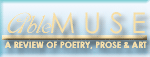|

|
|

06-07-2004, 02:10 PM
|
|
Member
|
|
Join Date: Jan 2004
Location: Tulsa, Oklahoma
Posts: 555
|
|
Im new at this, too. I've been messing around with the LAYERS thing in photoshop, and making good use of the magic wand tool, adjust thingy (contrast, hue, saturation, etc), and the eraser. If it's going well so far, I save it as a PSD so if I mess it up along the way, I can revert it back to the earlier version. The layers thing is great- I've been meddling with the overlay, normal, and screen options...
Leila
|

06-08-2004, 05:53 AM
|
|
Member
|
|
Join Date: Jan 2003
Location: Alabama, USA
Posts: 238
|
|
Photoshop is an awesome program - the discussion on tips is really helpful to a beginner. (That would be me - this took me almost 2 hours to do.) It's still not what I wanted, (I was trying to use the wind on just the dandylion but I could only pull up the face.) but it was as close as I could get for now - the photo is my husband - Christy (P.S. My admiration for the rest of you grows with every attempt I make . . . ) Christy
 [This message has been edited by ChristyElizabeth (edited June 08, 2004).]
[This message has been edited by ChristyElizabeth (edited June 08, 2004).]
|

06-08-2004, 06:07 AM
|
|
Member
|
|
Join Date: Jun 2001
Location: Southeast, Michigan
Posts: 1,523
|
|
Awwww, that's sweet Christy. Did you do the dandelion before the merge or after?
Inky
|

06-08-2004, 06:11 AM
|
|
Member
|
|
Join Date: Jan 2003
Location: Alabama, USA
Posts: 238
|
|
After - I had a lot of trouble trying to get his pic on the dandelion - and after I did, the wind would only go on his pic, or I could select flatten and it would be on both, but that made the picture blurry. I probably should have done the wind on the dandelion first and then added the pic?
|

06-08-2004, 07:43 AM
|
|
Member
|
|
Join Date: Jun 2001
Location: Southeast, Michigan
Posts: 1,523
|
|
Yes, it probably would have worked better...why not give it a try and repost if it turns out the way you wanted it to.
inky
|

06-08-2004, 10:35 AM
|
|
Member
|
|
Join Date: Mar 2002
Location: Cape Cod, MA, USA
Posts: 4,586
|
|

Christy;
Take the original, swirled dandy you made. "Save as" a new file name. Layers/new layer from background.
Now you have a copy of the orginal layer obscuring the original layer.
Now open up your hubby-dude and copy him.
Back to the dandelion, paste him. He's on a THIRD layer. Use the 4-headed arrow-thingie to drag him around (it should eb so easy in real life). If he's too big, go to edit/free transform and drag the handles that show up to size him comfortably (no comments please, Jerry). When size is good, double-click to accept the transformation.
Now you have a layer of hubby you can do anything you want to: move him, blur him, color him, give him a crown of throns, whatever.
In the layers palette you can click on the second layer, background copy, and then on THAT layer you can change what you want as well; they are independent of each other. So you can desaturate the image, for example.
When all this is done, save-as a second time, and then start experimenting with layer blends and image blends etc on the new version.
(robt)

|

06-09-2004, 08:54 AM
|
|
Member
|
|
Join Date: Jan 2003
Location: Alabama, USA
Posts: 238
|
|
Thank you, Robt. I've copied the directions and will print them out and try to follow them 8-o
I'm having to share my computer right now and I keep getting the 5-6 a.m. timeslot, and the directions don't make sense at that hour.
Christy
I love watching what everyone else comes up with - it sparks other ideas!
|

06-11-2004, 01:24 PM
|
|
Member
|
|
Join Date: Jan 2004
Location: Tulsa, Oklahoma
Posts: 555
|
|
This is for Lamar's "dandelion fathers"

|

06-13-2004, 04:08 AM
|
|
Member
|
|
Join Date: Jun 2001
Location: Southeast, Michigan
Posts: 1,523
|
|
Well, there goes any chance of my entries winning! 
Well done Leila!
Awesome.
Inky
|

06-13-2004, 05:44 AM
|
|
Member
|
|
Join Date: Oct 2002
Location: Greenville, SC
Posts: 2,358
|
|
Wow, these are all amazing!
|
 |
|
 Posting Rules
Posting Rules
|
You may not post new threads
You may not post replies
You may not post attachments
You may not edit your posts
HTML code is Off
|
|
|
|

|
 |
|
 |
|
|
 |
Member Login
Forum Statistics:
Forum Members: 8,509
Total Threads: 22,623
Total Posts: 279,065
There are 3059 users
currently browsing forums.
Forum Sponsor:
|
 |
 |
|
 |
|